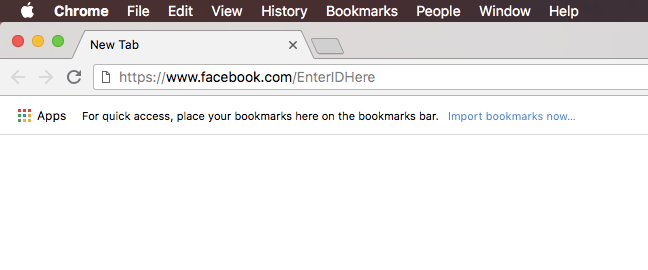Whatever the reason, we’re guessing that you too wish to see who viewed your Facebook profile since you found this page. Before you found us, you might have looked for a solution elsewhere on the www. The Internet is flooded with blogs and YouTube videos that claim to have a certain number of fixes or working methods to help you unlock this feature. Sorry to break your bubble, but none of those work. Majority of those articles are not authentic and are in fact crafted in an attempt to attract as many visitors as possible to ultimately make money. These sources or even software programs which claim to aid you in doing the aforementioned, are all fraudulent, and outdated. You may have already tried a couple of so-called “working solutions” but to no success. In fact, these methods/software may actually pose a threat to your device. But more on this towards the end of this article.
Is It Possible to Check Your Facebook Profile Visitors Officially?
Without wasting any of your time, the answer to your question is pretty straightforward. There is absolutely NO way to know who viewed your Facebook Profile. Remember the good old days when Orkut ruled the social network roost? Orkut officially made this feature available to its users. Maybe that’s how this question even arose in people’s minds. In fact, LinkedIn also allows you to check the same, albeit, only for premium members. Unfortunately, Facebook is very strict when it comes to their user policies, and does not offer any such feature as of now. So unless you know a hacker or are a CIA agent yourself, you cannot see your profile visitors. But, don’t turn away just yet. We may not have the exact solution to your question. However, we do have something that’s probably the closest to finding out who viewed your profile. Take a look –
View Page Source Method:
You might have stumbled upon this method on several online sources. While the method works if you want to understand the user-engagement on your profile, what they don’t tell you is that it is not a direct solution to check who visited your profile. Note that the first couple of Facebook profile IDs or number combinations are those of people who view your profile often, whereas the ones mentioned towards the end are those who either don’t visit your profile at all or visit very less often. Also, it will only display information of people on your friends list so anyone visiting your profile but isn’t on your list, their ID will remain undisclosed. Facebook will only show you this much information as the rest is restricted to the server side of the interaction.
How 3rd Party Sources’ Solutions Can Be Harmful?
As we stated early on in the article, there are plenty of websites with blogs and videos offering methods on how to see who viewed your Facebook profile. Sadly, they’re mostly all fake. These solutions can be offered in the form of Chrome extensions, Mobile apps, and even software programs which can potentially pose a threat to your device as they contain viruses. Furthermore, some of them are created to be able to steal your personal data for their own benefits. Therefore, if you have already installed any such app or software on your computer or phone, you must go ahead and uninstall it right away. It is also advisable that you head over to your Facebook page, go to Settings»Apps, and disable access in case you have given permission to any 3rd party app to access your Facebook account details.
Wrapping Up:
To put things simply, Facebook does not permit anyone to see who viewed their profile and it also wouldn’t allow others to check if you visited their profile page due to privacy concerns. Thanks to their algorithm, you can still get a rough idea about the interaction of other users with your account. This is especially useful if you’re using Facebook for work purposes. For any other reason, you might just have to wait until Facebook makes this feature available to their users. Understand that this is also in your best interest as a Facebook user. If you come across any ads, videos, or article related to this topic, offering solutions, try and stay away from those. We know that this wasn’t exactly the answer you were looking for but it is the truth. Hope we could help!