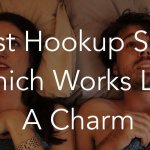As per statistics, the number of complaints against robocalls and telemarketing calls, has not just doubled or tripled, but rather quintuplicated in just less than a decade (between 2009-2017). Why you ask? Well, for one, internet isn’t as expensive as it used to be, and two, its far easier to conceal your true identity/location. Furthermore, your personal data is often saved with big corporate firms or banks who put it up for sale at a really cheap price, which is then bought by data brokers. But this is just a part of the problem. With the advent of technology and the spread of social media networks, its now also easy for people to know more about you and even acquire your mobile number if they so wish. Its not uncommon for stalkers to harass people with incessant calls and text messages. However, the same technology also aids in giving you information on an incoming call, finding out if its a legitimate one, and then deciding whether to answer it or block more calls from the same number. Recently, we have also shared best hookup apps for Android & iOS.
But the options are plenty! Therefore, we’ve gleaned out the best apps that you can get today, in order to shut out annoying calls. Check them out.
Best Call Blocking Apps For Android & iOS 2018
1. TrueCaller (For Android/iOS):
TrueCaller is perhaps the most popular of all the call-blocking apps, and for good reason. For starters, it offers features like caller-ID, social media integration, and call-blocking. It also serves as a dialer, so you can make calls from within the app. Other than spam calls, TrueCaller can also tell apart a genuine SMS from a spam one, which you can then choose to block. This app boasts of an extensive database of spam numbers (over 2 billion), which is great for when you want to know who is calling. The downside of this is that the data is crowd-sourced, which means that your number is unsheltered. If privacy is a huge priority, this app may not be right for you. However, if that’s not a big deal, TrueCaller is a great app to have, mainly focusing on looking-up numbers but also blocking calls/messages effectively. The best part? Its available for both, iOS and Android platforms.
2. Should I Answer (For Android/iOS):
Most of us receive unsolicited calls on a regular basis. And if we’re at work, attending an unknown or unwanted call can be a huge distraction, while consuming time. “Should I answer” is an app which shields us by prompting us details about the caller such as their name and location. Aside from that, it also displays ratings and reviews for that particular number, which is given by the app users. Some of the other features include blocking calls from hidden numbers, calls from numbers shown as private, and outgoing international calls. That said, it does have the same security concerns as TrueCaller since they also gather data from the community.
3. Whoscall (For Android/iOS):
Yet another incredible caller-ID app, Whoscall does a pretty awesome job at recognizing genuine phone calls while sieving those which are unwelcome. Few of its other features include an offline access to database (700 million+ numbers), blocking specific numbers or keywords, ShowCard, and number management. You’d be pleased to know that Whoscall has several accolades in its kitty, including Google Innovation Award (2013), and the Best Google Play App award (2016). As of today, the app is available in about 31 countries such as Brazil, Thailand, and Japan. What’s more? You can access it across multiple devices including Android, Windows Phone, and iOS.
4. Mr. Number (For Android):
Whether you wish to block calls from an individual or a company, Mr. Number is one of the most top-rated apps for identifying spam/fraud calls and blocking them. Additionally, it enables you to block SMS (incompatible on Android 4.4+), and lookup any number in your phone’s history automatically. This app has also achieved a few laurels including being on the PCMag 100 Best Android Apps list, and Best Communications App (Appy Award). Unfortunately, it is no longer available on iOS devices. However, if you’re an Android user, Mr Number is surely worth checking out.
5. Calls Blacklist (For Android):
Calls Blacklist allows you to block not only calls but also text messages, without much hassle. It boasts of some really advanced features which excel in the area of customization. You can “whitelist” the numbers that you want to still receive calls from, set a time-period (hours) for certain numbers during which you don’t mind picking up their calls, weed out numbers as per their codes or first digits (i.e. numbers starting with a particular series of numbers), enable/disable call blocking entirely, block “private” numbers, and more. The only drawback? Its currently only available for Android users.
6. Hiya (For Android/iOS):
You may know Hiya as “White Pages” which primarily served as a reverse number lookup service only. Today, it offers other services, including call-blocking and caller-ID. Furthermore, it gives more information about an unknown caller, allows you to obtain an archive of previously rejected numbers, customize the settings, and whitelist numbers you still wish to take calls from. It also identifies SMS from unsaved contacts, and displays the blacklisted numbers. The best part? Hiya is free of ads! Fun fact: they’re the same developers to have created the Mr. Number app. For a company that’s merely two years old, this is an excellent app to have. However, note that it works on the same lines as TrueCaller in order to filter out spam calls; so your number could be exposed.
7. Call Blocker (For Android):
If you’re looking for a no-frills app that’s easy to use, Call Blocker is a great option. It comes with all the basic features that a call-blocking app should offer, including blacklisting numbers, whitelisting numbers, schedule call blocking for specific numbers, adding unwanted numbers to the blacklist straight off your contacts or recent call history. However, it does have a couple of disadvantages. Firstly, its available only on the Play Store so iOS users are out of luck. And secondly, the overall experience may be affected due to the large number of ads displayed. That said, it is free and it gets the job done pretty smoothly.
8. Safest Call Blocker (For Android):
Many apps claim to offer a ton of features but when its time for performance, they seldom deliver. But not Safest Call Blocker! This app boasts of a very high rating and really enables you to do all the things that they promise. Though it is lightweight, it affords a whole range of unique features such as Wildcard Blacklist which you can use to block series of numbers by assigning them a particular character; for example, “*”. While it does notify you after blocking a call, you wouldn’t be disturbed by any ringtone/beep of any sort. Safest Call Blocker really protects you from any “mystery” callers, telemarketers, or fraudsters. Unfortunately, this isn’t available for iOS users, yet!
9. Extreme Call Blocker (For Android):
Extreme Call Blocker is one of the more sophisticated call-blocking apps. It is packed with advance features such as FCC sync, which automatically blocks calls from a vast number of spam callers, mentioned in the FCC spam list. A few other features are pick-up & hang-up (to prevent voicemails from spammers), in-call popup (enables you to do the aforementioned as well as mark the number as blacklisted directly), block calls to any number from your phone, SMS blocking, mute ringtone on your phone, schedule blocked numbers if you don’t mind receiving calls from them during a certain time-window, password-protected, one-click button for blocking calls from all unknown contacts, keep call-logs clear, and more. Heads up: Extreme Call Blocker comes at a price. However, it is worth every penny! Also, this is available only for Android.
10. Call Control (For Android/iOS):
Another well-rated app, Call Control performs everything a call-blocker should, with sheer excellence. As with most apps listed here, this app also uses the same modus operandi wherein data for spam callers is generated via users. You can easily feed any number to see who’s calling, block texts, enable “do not disturb” when you don’t want to receive calls at all, and customize your own blacklist as per area code or phone number. Another good thing about Call Control is that it blocks calls mutely so that you are left undisturbed. What makes the overall experience so pleasant is how simple and snappy the interface is.
11. Norton Mobile Security (For Android/iOS):
You might have heard of Norton AntiVirus, which is a service designed to protect your devices against malware threats. What you may not know is that the company also offers other products including Norton Mobile Security. This product is not sold as mere all blocker. However, call-blocking is one of the main features of the product. Aside from the basic task around which this article is focused, Norton Mobile Security also provides anti-malware, anti-theft, web protection, privacy protection, and non-secure Wi-Fi detection. If you need an all-in-one package to ensure enhanced security for your phone, this is the service to go for. Note that you need to first purchase the product (valid for one year), and then download its app (supported on both, iOS & Android). That said, you can try out the app for 30 days before spending any money. Download
12. RoboKiller (For iOS):
RoboKiller is a highly professional call-blocking app, specially designed for iOS users. As the name suggests, it blocks more than 100,000 robocalls, telemarketing calls, and spam calls. It doesn’t matter if they try to change or spoof their numbers and area codes, this app will still successfully identify them. It comes with other handy features such as Super Caller ID which gives you live caller details like name, address, and even photos, and personal block and allow list which allows you to personalize the list of blocked numbers. Although this app is a paid one ($3/month), it does offer a trial period of 30 days to help you decide whether to go for it or not. The only downside is that it isn’t available for Android users.
13. Call Bliss (For iOS):
Yet another top-notch app for iOS users, Call Bliss not only cuts off unwanted calls but also lets you create separate categories based on your relationship with them or their location for example, “Family”, “Close Friends”, “Colleagues”, “Football Team”, and so on. What’s more? It has special modes like “ExcludeList”, under which you can add numbers from whom you want to receive calls, and “Suppress All Callers”, by means of which all callers can send you messages through voicemail until you decide to turn it off. Perhaps the sole disadvantage of Call Bliss is that it costs about $9.99 on the App Store. However, you can opt for a free-trial before splurging. Conclusion: We’ve extracted the best call blocking apps currently available in the market. Some of them are free, offering basic, but useful features while a few others are paid, offering an all-in-one packaged with a brilliant interface. Choose the one that suits your needs the best and ensure that they’re supported on your mobile device. Also, as mentioned earlier, its important to bear in mind that many of these apps do have an access to your contact number and may use it for collecting data on spam-calls based on user reviews. Whichever you pick, do proceed with some caution.