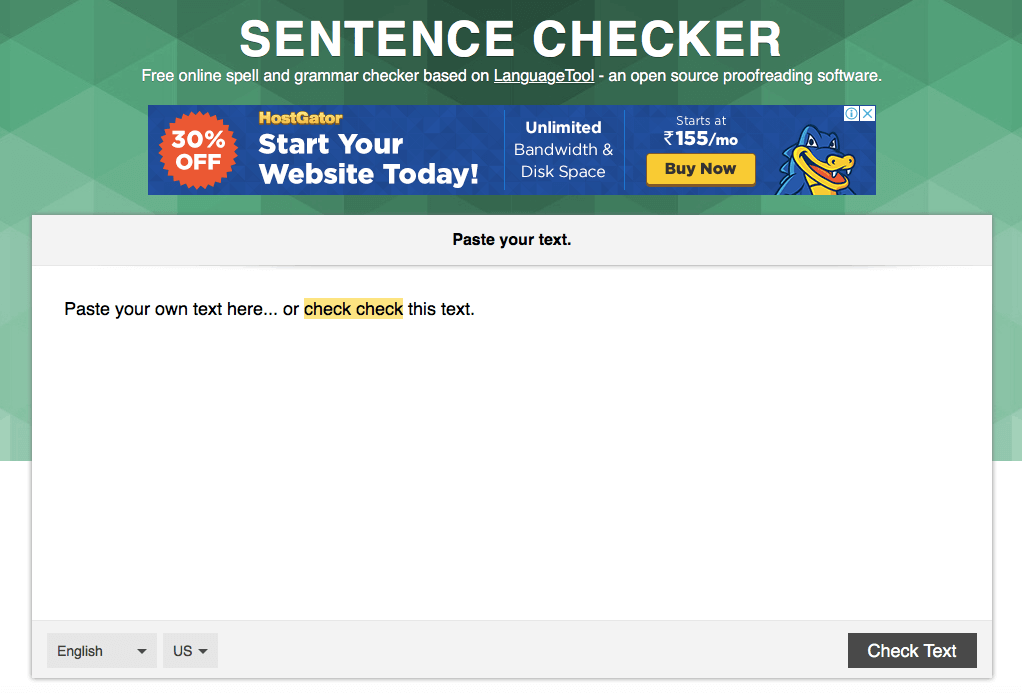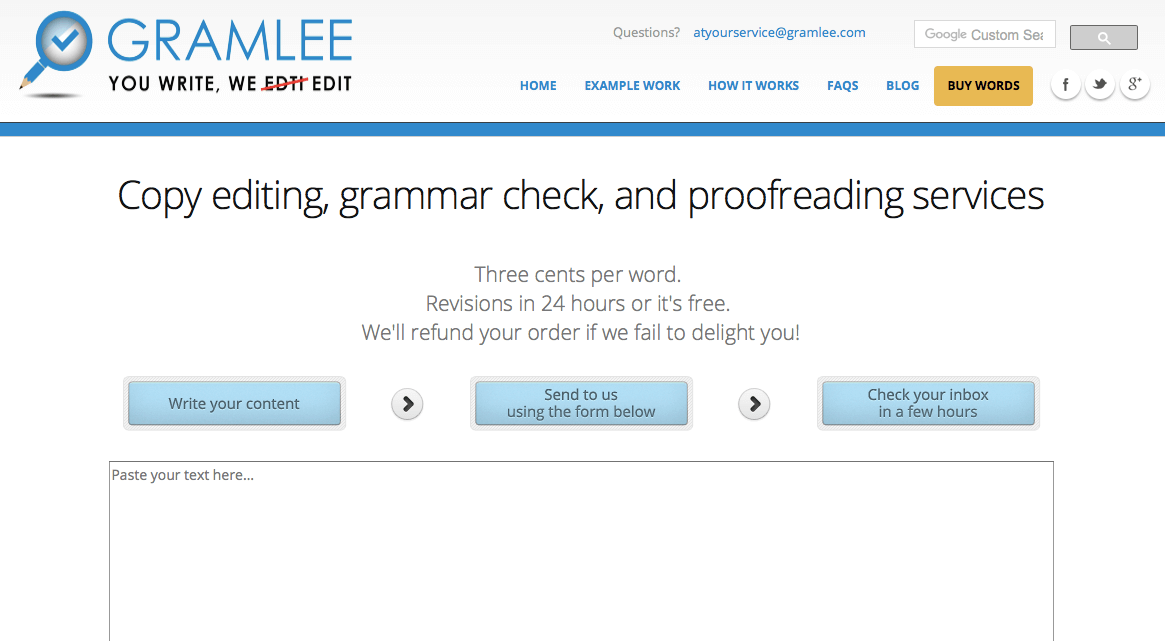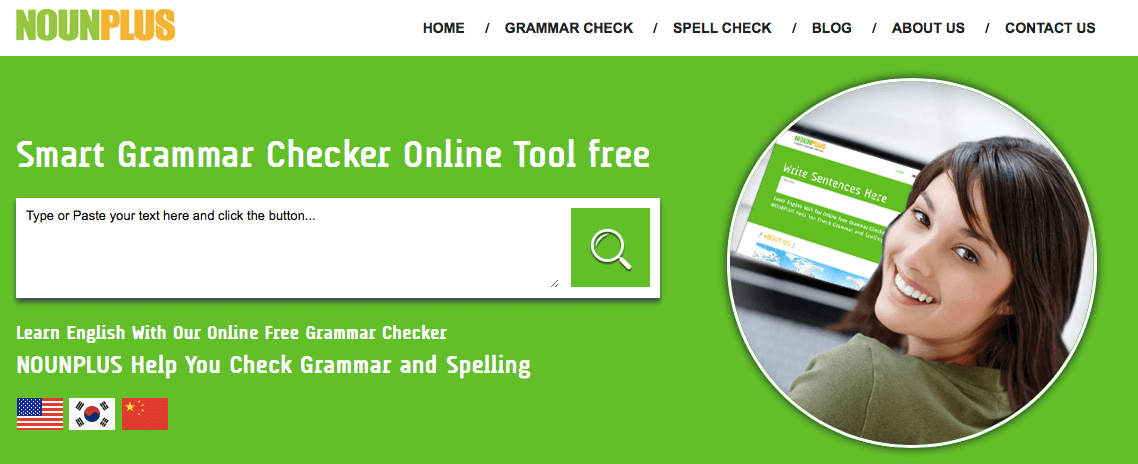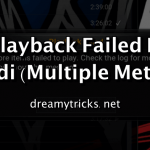One of the most popular ones out there is Grammarly. It can detect and rectify 250+ grammatical errors, enabling you to write confidently anywhere on the web. You can either simply copy-paste your content/document on their site or get the one specially made for MS Office so you wouldn’t even need to log onto their website. You’ll get detailed suggestions relevant to your content, resulting in a far more polished write-up. The only fly in the ointment is that if you wish to access the advanced features, you’ll need to upgrade to their premium version. And that will cost you money! Moreover, you might want to have a look at other alternatives to see which one suits your needs the best.
Therefore, we’ve scoured the internet for more sites similar to Grammarly, that you can use to ensure an error-free piece of content.
Best Sites Like Grammarly 2018
Ginger:
Ginger is a fairly easy-to-use grammar software that is packed with features like keyboard theme customization, predictive text, spell checker, grammar checker, dictionary, emoji, language translation of up to 40 languages, and text reader. This website also has a “personal trainer” section which you can use to identify your common mistakes in the past. Ginger is accessible across a vast range of platforms including Mac, iOS, Android, Chrome, Safari, and Windows. Although the site is largely free, you can upgrade to a premium plan for other features like proofreading as you type, error analysis, and sentence rephraser.
Slick Write:
Slick Write is undoubtedly one of the most sophisticated grammar-checking software programs there is. Unlike Ginger, this service does not have any in-site paid plans. Every feature offered, is available for free! Some of it’s most popular features include quick lookup to get more information about a word/phrase, vocabulary variety, key statistics, advanced settings customization, word associator, and enable/disable hints. Slick Write is great for everyone, especially for professionals, students, and bloggers. The only downside is that you can use this software extension for Chrome and Firefox only; there are no separate apps for other platforms.
Grammar Check:
If you’re looking for a free, simple software that has no added frills but performs all the basic tasks, Grammar Check is an option worth looking at. You simply have to go onto their website, insert the text that you wish to proofread, and click on either “Free Check”, or “Deep Check”. While Free Check detects spelling mistakes, gives grammar and style suggestions, the Deep Check button checks all the same things, except, its more detailed and can identify errors which are otherwise difficult to catch. Grammar Check has a blog section with interesting topics such as How to Write a Book, Sites to Check for Plagiarism, and Most Controversial Essay Topics. What’s more? If you end up being a loyal Grammar Check user, you can 20% off on your Grammarly subscription!
WhiteSmoke:
WhiteSmoke is quite an esteemed grammar-checker websites available in the market today. Forbes has rated it as the number one writing tool for any business! Similar to other software programs, this software also offers suggestions surrounding three aspects – spelling, style, and grammar. Additionally, WhiteSmoke boasts of an in-built plagiarism checker and over 100 templates for resume and email. This software is supported on a variety of platforms including Chrome, Firefox, Safari, Internet Explorer, Windows, Microsoft Word, and Mac OS. Our only disappointment with Whitesmoke is that just like Grammarly, it isn’t free. You can choose from any of its three plans starting from $6.59 a month.
PaperRater:
PaperRater is yet another hot favorite amongst professional writers. Similar to WhiteSmoke, this software also afford plagiarism checking within the website. Furthermore, it corrects all grammatical and spelling errors effectively. You also get an online proofreader that will deeply analyze your content and offer suggestions across parameters such as vocabulary usage, sentence beginnings, readability, identification of passive voice, and phrases to avoid. It is especially helpful for students who are to submit academic essays or other large documents as it gives you an idea of what you will score with your present text.
1Checker:
1Checker is completely free of cost website that transform your writing into something that’s more professional. This tool efficiently checks your grammar, spellings, style, and vocabulary, while also translating your text into different languages if and when required. You can get it on a bunch of devices such as Windows, Mac, Windows 8, and also as a word plugin, Outlook plugin, and on your browser. All you have to do is register an account and get started. 1Checker also gives you an access to templates for various types of documents in case you don’t know where to begin.
ProWritingAid:
ProWritingAid is a website with an interface par excellence. It is currently used by 500+ copywriters, editors, students, authors, and other professionals. This software offers an in-depth report for your text covering aspects such as grammar, overused words, style, clichéd sentences, sentence length, pronouns, alliteration, transition, and diction. Aside from that it also has an in-built dictionary and plagiarism checker. ProWritingAid is available on Mac, Windows, Chrome, Microsoft Word, and Google Docs. Unfortunately, this software comes at a price if you don’t want to set a limit on your document’s length or be able to edit as you write. You can buy the software for $50/year or go for a free trial if you’re not sure.
GrammarBase:
When you first open the GrammarBase website, you’ll notice how hodgepodge it looks by virtue of a poor design. However, don’t be fooled by its unattractive façade. In actuality, its quite a great alternative to Grammarly. GrammarBase does the job for free, and does it quite fast at it too! There’s absolutely no need to go through any complicated download procedures. Instead, you just need to paste your text onto the white box and click on “Start checking”. As with other grammar-checkers, this website also offers detailed grammar analysis, correcting any grammatical, spelling, punctuation, or contextual errors.
Proofread Bot:
As the name suggests, Proofread Bot auto-scans your document/text in-depth for any mistakes, and then offers suggestions to fix those errors. Proofread Bot can rectify style, punctuation, tenses, pacing, and readability. Just like GrammarBase, this website also doesn’t need to be integrated onto your device separately. You can just copy your content and pasted it in the empty box that’s located right on the homepage. That said, if you wish to install it for a particular platform, you’d be happy to know that this software is supported on Microsoft Office, Google Docs, Android, Chrome, WordPress, Drupal, Firefox, and Facebook.
VirtualWritingTutor:
Yet another simple grammar checking tool, VirtualWritingTutor can count words, correct spelling errors, check for grammatical and punctuation mistakes, offer suggestions for rephrasing using better grammar and vocabulary, and helps you to learn to pronounce words correctly. If you’re a professor or a writer, this site also helps you to improve your proofreading skills. All of this at no cost whatsoever! Having said that, you’ll need to become a member (free) if you wish to get 3000 words checked. Non-members have a word-limit of only 500 words. In order to proofread your content using VirtualWritingTutor, you simply have to copy-paste your text into the blank box.
SentenceChecker:
SentenceChecker may not be the most popular grammar checking tool. However, it is definitely one of the most efficient ones, backed by an extremely simple, yet sophisticated interface. The homepage is absolutely free of clutter, displaying just one white box where users are to either type in or paste the text/document that needs to be proofread. Once you hit the “Check Text” button, it highlights the errors and helps you to correct them. What’s more? SentenceChecker can translate as well as proofread your text in over 25 different languages. Furthermore, it also has a built-in plagiarism checker.
After The Deadline (aka PolishMyWriting):
Developed by Automatic Inventions, After The Deadline serves as a great alternative to Grammarly as it aids in checking spelling mistakes while offering in-depth grammar and style suggestions. Once you’ve entered your text into the box, this website will check for errors super fast and display them by means of colored underlining. After The Deadline can proofread in several languages including French, Spanish, German, and Portuguese. You can use it across platforms such as Chrome, Windows Live Writer, WordPress, Firefox, Confluence, BuddyPress, Bookmarket, and bbPress.
Language Tool:
Another open source grammar checking tool, Language Tool works quite similar to After The Deadline in that it checks your text upon inserting it into the white box displayed on the homepage. It shows your errors by highlighting them using different colors which you can click to see exactly what you did wrong. After The Deadline can proofread in 20+ languages including Italian, Ukranian, Dutch, Polish, and Persian. Although the basic features are available for free, you can always upgrade to their premium plan for checking more number of words, having access to their Microsoft Office add-on, and detecting more difficult-to-spot grammatical errors.
SpellCheckPlus:
SpellCheckPlus is quite an easy-to-use grammar checking tool, available in both, a free version and a pro version. The difference is that using the latter, you can avoid annoying ads, get access to a resizable editor, interactive grammar lessons, detailed report of errors, and many more features. That said, the free version should be sufficient if you’re looking for a basic proofreading tool for casual write-ups or documents. In order to use the site, you don’t have to download any apps or APK files. Just type or paste your text in English in the box, and then select the “Check Text” option.
Gramlee:
Gramlee is not your basic grammar checking tool. Rather, it serves as a great proofreader for serious content including dissertation and large important documents. In fact, it acts as more than just a proofreader, checking your text beyond spellings and punctuations, leaving you with content that’s short, precise, and of course, grammatically perfect. Gramlee works in a slightly different fashion compared to other websites listed here. You need to paste your content into the box and send it to them. After that, they will copyedit your text and send the revised material directly to your email within 24 hours. Unfortunately, the service isn’t available for free but you’ll only be charged 3 cents a word, which is extremely affordable for most.
Nounplus:
Nounplus is a completely free grammar checking website that detects the most common grammar and spelling mistakes and attempts to fix them. It is meant for anybody and everybody who needs to get their text proofread; be it for social media, school homework, or business purposes. Nounplus works across a legion of devices and platforms including Android, iOS, Mac, Windows, and online through browsers. If you’re using it through the www, all you need to do is type in your text into the box and Nounplus will check for errors in no time! Concluding with: Although Grammarly is still considered as one of the most top-notch grammar checking services, it is surely worth checking out the alternatives above if you don’t wish to spend extra money or need a tool that better appeals to you and suits your needs. Some of them do offer premium plans similar to Grammarly. However, they’re still mostly cheaper and their free version gets the work done. Let us know which ones turn out to be your favorite and share with us any other great alternatives that we may have missed.